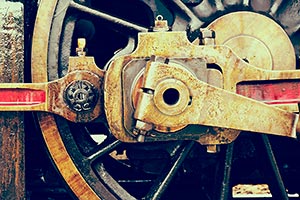Recently, my team and I were in the final stages of building an app. As part of the pre-release plan, we did some hallway testing. (If you’re unfamiliar, hallway testing is exactly what it sounds like—grab a few coworkers and ask them to use the app.) It was going great until midway through the assigned user flow, when Every. Single. Tester. behaved in a way that surprised us. Despite the presence of a large (LARGE) orange button with call-to-action text at the bottom of the screen — which we of course thought was super obvious — users got sidetracked on the screen and tried to do something else.
This completely baffled us. After all, we had a core team of five — each with plenty of digital product experience — so you’d think one of us would have seen this coming.
None of us did.
The truth is, when you’re close to a product, or a strategy, or any idea, it’s really hard to see it as others do. And when you’ve been sweating so many details, you can practically get from point A to point B in your sleep. But that doesn’t mean your audience can.
That’s why usability testing is so critical for any product. And as our hallway testing showed, it doesn’t have to be formal to be effective. It’s relatively easy, and it can definitely save you some headaches down the line. If you want to give it a shot (and you should) here are some tips:
1. Replicate your audience. Test users don’t have to be the exact audience you’re targeting, but the closer, the better. Try to at least get the general age group and gender right, if those demographics apply to your product.
2. Ask nicely. If your test users are helping you gladly rather than grudgingly, they’ll be more thorough and offer better feedback. Offering treats doesn’t hurt either.
3. Make your expectations clear. Testers need to know that you want to see how the product performs and if there’s anything you need to change. You are testing the product, you are NOT testing the skills of the user.
4. Give users a specific task to complete. Don’t just ask them to use the product in general — ask them to get from point A to point B. But don’t tell them how to get there, even if they ask.
5. Ask users to articulate their thoughts as they proceed. Even if they make the “right” selections, it can be very instructive to hear why they made that decision, as well as how they respond and feel throughout the process.
6. Keep a poker face. Make sure your responses to questions or reactions are neutral. You’re not looking to hint, influence, or otherwise direct the user. You’re looking to get honest feedback.
7. Don’t take it personally. You’re testing the product, not yourself — and wouldn’t you rather make it better with solid feedback than launch on a hunch?
Oh, and that screen our users got stuck on? Thanks to our testers’ feedback, it was an easy fix.
P.S. Dear colleagues: I owe you cookies.